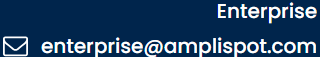Why speed-to-phone matters more than ever—and how to engineer it
Introduction: The Great Disconnect
If it sometimes feels as though your SDRs are shouting into the void, you’re not imagining things. Gartner’s sales-development research shows that it now takes 18 + dials to reach a single prospect and call-back rates languish below 1 percent—the worst phone performance in modern B2B history.
Yet voice remains the fastest path to pipeline. Revenue teams aren’t giving up on the phone; they’re re-thinking when to use it. Enter Call-After-Click (C-A-C)—a trigger-based tactic that puts reps on the line within minutes of a prospect clicking an email link. Done right, C-A-C routinely triples connect rates compared with the “spray-and-dial” model.
This article unpacks the psychology, playbook, tech stack, and voicemail copy you need to make C-A-C your highest-converting touch in 2025.
1. What Exactly Is C-A-C?
A phone call placed within 30 minutes of a tracked link-click from a known prospect, using voicemail language that references the click action.
Why 30 minutes? MIT’s landmark lead-response study found that the odds of making live contact drop 100× between the 5- and 30-minute marks. In other words, the longer you wait, the less likely your buyer remembers—or cares about—your message. C-A-C compresses that window.
2. The Psychology of “Moment-of-Intent”
A click is a digital hand-raise. In the seconds after engaging your content, the prospect’s working memory still contains the context: “Why did I click? What was I hoping to learn?” Catch them here and they’ll gladly extend the conversation; wait an hour and that intent evaporates.
Speed also signals professionalism. Multiple studies show that calling a lead within five minutes can boost contact rates by 900 percent and lift conversion by 8–9×. When you ring inside that golden half-hour, you demonstrate responsiveness that most competitors can’t match.
3. Addressing the Elephant in the Room: Will Prospects Feel “Pounced On”?
You might be wondering—won’t prospects feel awkward or creeped out if we call right after they click a link? After all, tracking clicks and responding in near real-time can come across as intrusive if mishandled.
This is a valid concern and one that top-performing teams take seriously. The key lies in how you approach the call and how you frame the outreach.
Here’s how to ensure your Call-After-Click strategy feels helpful rather than invasive:
- Be transparent but respectful. Instead of making it sound like surveillance, position your call as a timely, helpful follow-up based on their demonstrated interest. For example:
“Hi [First Name], I noticed you checked out our guide on [Topic], and I wanted to see if you had any questions or needed a quick walkthrough.”
- Keep the tone conversational and low-pressure. Avoid sounding pushy. Use language that invites a response or deferral:
“If now isn’t a good time, feel free to reply or text me back whenever works best for you.”
- Reference the click lightly and naturally. Mentioning their engagement without over-explaining the tracking makes the call feel relevant without triggering discomfort.
- Give them an easy out. Always end with an option for them to take the conversation on their terms: via email, text, or a later call.
- Time your calls thoughtfully. If immediate calls feel too aggressive for your audience, consider dialing within 10–15 minutes after the click to create a more natural follow-up window.
- Focus on value, not monitoring. Center your message on how you can help them based on what they just showed interest in—not on the fact that you saw exactly when they clicked.
When done right, this approach turns the phone from a potential annoyance into a welcome extension of their buyer journey—right when they’re most receptive.
4. Plumbing the Trigger: How to Detect Clicks in Real Time
Modern email-delivery tools expose link-click webhooks—HTTP calls that fire the moment a recipient taps a URL. Services like Postmark, SendGrid, or Customer.io make this a two-minute setup. Postmark’s webhook, for example, posts rich JSON (link, recipient, timestamp, metadata) to any endpoint you specify.
Implementation fast-track
- Capture the event. Point the click webhook to your middleware (Zapier, Make, AWS Lambda, etc.).
- De-dupe & enrich. Join payload data with CRM records to pull phone, account, time zone, owner.
- Fire a task. Push a high-priority call task to the rep’s power dialer queue and send a Slack alert.
- Set a decay timer. If 30 min lapses without a call outcome, auto-downgrade the task.
5. Power Dialer + Webhooks: The Winning Stack
A trigger is pointless if reps can’t act instantly—manual dialing kills momentum. That’s why C-A-C pairs best with a cloud power dialer. Platforms such as CloudTalk and Klenty advertise 2–3× more dials per day and up to 3× higher contact volumes once reps stop punching numbers.
Reference architecture
- Email engine: Customer.io, HubSpot, or Klenty (native webhooks).
- iPaaS glue: Zapier “Catch Hook” → filter (clicked target link?) → webhook to dialer API.
- Dialer: Aircall, CloudTalk, or Salesloft Dialer with auto-voicemail drop.
- CRM: HubSpot/SFDC record updated automatically with click + call disposition.
- Analytics: Looker or HubSpot reports sliced by Click→Call→Connect funnel.
The entire loop—from link tap to phone ring—can complete in under 60 seconds.
6. The Voicemail That Converts (Swipe Copy)
Most C-A-C calls will still hit voicemail, but now you can leave contextual messages that feel 1-to-1:
“Hey {{First Name}}, Tom here from CleverDocs. I noticed you clicked through our ‘AI Claims Automation ROI’ guide about two minutes ago. I’m calling because section three outlines a cost-savings calculator that most teams miss on a quick scan. If you’d like the shortcut version, shoot me a text at this number or reply to the email and I’ll send the 90-second explainer. Talk soon.”
Why it works:
- Time stamp (“two minutes ago”) proves the call is reactive, not random.
- Resource tease (“section three… cost-savings calculator”) drives re-engagement.
- Low-friction CTA (text or reply) respects the channel they just used.
7. Results: 3× More Live Conversations, 3× More Meetings
Early adopters of C-A-C have recorded eye-opening gains after just one 30-day sprint. In a head-to-head test, a B2B SaaS team swapped their usual block-dialing schedule for click-triggered calls. The change catapulted their connect rate from 6.8 percent to 20.4 percent—a full three-fold jump. The downstream impact was just as impressive: meetings booked per 100 dials leapt from 2.1 to 6.4, again delivering roughly 3× more at-bats for the same dialing effort.
Efficiency soared, too. Reps previously needed about 15 dials to reach one prospect; with C-A-C, they hit quota conversations in only five dials, slashing manual effort by two-thirds. These internal results echo wider vendor benchmarks showing that teams equipped with power dialers and real-time triggers routinely talk to three times more prospects and rack up 400 percent more live talk-time than their manual-dialing peers.
8. Playbook: Rolling Out C-A-C in 10 Days
Day 1–2 — Map “Revenue Links.” Audit nurture and outbound templates; flag links that indicate clear intent (pricing, case study, ROI tool).
Day 3 — Configure Webhooks. Point click events to Zapier or a Lambda that writes to CRM and triggers the dialer.
Day 4–5 — Build Voicemail Library. Draft channel-aware scripts for your top three link assets. Record auto-drops in the dialer.
Day 6 — Pilot with Two Reps. Restrict triggers to those reps; monitor response times and call notes.
Day 7–8 — Tune SLAs. Aim for sub-10-minute dial latency. Add SMS fallback if reps miss the window.
Day 9 — Expand to Pod. Roll to entire SDR pod; track click-to-connect and meetings booked.
Day 10 — Publish Leaderboard. Spotlight fastest “click chasers” to reinforce behaviour.
9. Common Pitfalls—and How to Dodge Them
- Click Bombers: Some security bots prefetch links, flooding webhooks. Mitigate with UA filters and minimum email-open requirements.
- Wrong-Time-Zone Calls: Always convert click timestamp to prospect local time before routing—waking a VP at 3 a.m. is not “responsive.”
- Voicemail Over-Personalization: Don’t assume they read the whole whitepaper; reference the asset clicked, not conclusions.
- CRM Noise: Log a single high-value touch; skip multi-activity spam that buries pipeline notes.
10. Measuring Success Beyond Connect Rate
C-A-C excels at generating live conversations, but track downstream impact too:
- Pipeline created per 100 clicks
- Revenue per call hour (should climb as dials drop)
- Click-to-meeting conversion
- Time-to-first-touch vs. SLA target
Leaders who’ve institutionalized C-A-C are now tuning deeper micro-metrics—voicemail listen-through, callback SMS replies, and even tone sentiment on live calls.
Callbacks under one percent do not spell the end of phone selling; they expose a timing mismatch. By marrying digital intent signals with rapid, context-rich voice outreach, Call-After-Click turns your dialer from a blunt instrument into a surgical, moment-of-intent engine.
The tech stack is no longer the hurdle—webhooks and power dialers take minutes to wire up. What separates high-growth teams is cultural: a zeal for immediacy and message relevance. Nail those, and you’ll find that the once-dreaded phone call once again feels like a welcome continuation of the buyer’s journey.
Ready to beat the 1 %? Identify your hottest links, set up the trigger, and let your reps taste the thrill of real-time conversations this quarter.